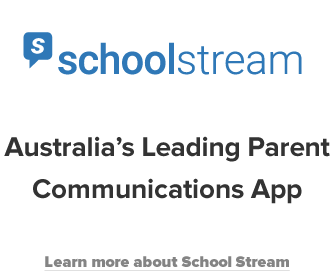When looking for a mobile solution, schools need to decide between using a mobile website and a native mobile app for the school. So what are the pros and cons of each, and how can your school decide what is right for you?
Mobile Website: Pros
- Mobile websites are usable on any device. With a mobile website, you don’t have to worry about whether your community have iPhones, Android or Windows phones, in the same way you don’t have to worry if your website users access your site from a Mac or a PC, use Google Chrome or Mozilla Firefox.
- Mobile websites allow a completely custom design. Just as a developer can create a completely custom design for your desktop website, a developer can tailor your mobile website. The only restrictions are screen size, usability and cost (see ‘cons’).
- Mobile websites load inside your device’s browser. This means the data will load each time the user opens the site on their smartphone or tablet; it doesn’t need to be downloaded onto the device in advance.
- Mobile websites don’t require updates. As the mobile website opens up inside the device each time, changes are instant, just as they are on a website. Users don’t have to wait for a new update to be deployed through an app store and applied.
- Building a mobile website is similar to building a website designed for the desktop. While developers need to take into account screen size and usability, they don’t need specialist device-specific knowledge to design a mobile website.
- Mobile websites use a single URL. Having a single URL that works on the web and mobile devices can reduce your marketing costs.
Mobile Website: Cons
- Mobile websites can be expensive to build. While a completely custom design provides flexibility, it comes at greater cost.
- Mobile websites have slower response times. A mobile website needs to load within the smartphone or tablet’s browser every time you go to use it, which can be slow.
- Mobile websites can’t provide notifications, alerts or access your smartphone’s features. Currently, a mobile website really is just website that opens inside your phone, but designed to suit a smaller screen size, though this is slowly changing with the introduction of HTML 5. This means your site can’t make use of your device’s features like notifications, alerts, camera and so on.
- Mobile websites rely on the web, so if your website goes down, you can’t access or update the mobile site.
- Mobile websites rely on the user’s internet access. If your users are in an area with poor internet access, this will affect their ability to access your site.
Mobile App: Pros
- Mobile apps offer faster response times. Apps download content and house it on your device, so mobile apps respond quickly each time you open it.
- Mobile apps have a smoother interface. Mobile apps integrate within your device, so they provide a seamless user experience.
- Mobile apps offer notifications and alerts. Mobile apps can make use of notifications like badges, sounds and pop-up alerts that appear in a similar way to text messages.
- Mobile apps don’t rely on internet access. If the internet goes down or the user is in an area with poor network availability, your mobile app will continue to work.
- Mobile apps can be cheap. Schools can buy off-the-shelf apps relatively cheaply.
- Mobile apps provide the content owner with greater security. Apps store secure information on your device, not on a remote server.
- Mobile apps allow parents to find information easily. There is no need to surf the internet to find relevant information.
- You can take advantage of the features of your mobile device, such as camera, GPS, microphone.
Mobile apps offer faster response times.
Mobile App: Cons
- Mobile apps are only available on devices for which they have been built. You therefore need separate apps to service multiple devices, such as iPads, iPhones, Android phones and tablets, which can be costly and time consuming to develop.
- Mobile apps can be expensive if custom built. It is not always possible to buy an app off-the-shelf that suits your needs, which means an expensive custom build.
- Apps require store approval. Apps must go through a third-party approval process so getting your app online and available for parents to download can be a lengthy process.
Going mobile is a smart decision.
How do I decide which to use?
There are many factors to consider when finding a mobile solution for your site. As well as time and money, consider how you want your mobile site to work and what features your users need.
If you are looking for a solution to complement your website with specific mobile functions and features that can’t be delivered through a website, for instance push notifications and alerts, a mobile app is the way to go. If all you really need is access to your website from a mobile device, a mobile site will probably do.
Consider also how often you need to make changes and introduce new features, and whether you can effectively introduce those changes through app updates.
Going mobile is a smart decision; just make sure you choose a smart solution to meet your school’s short and long-term needs.
Book a Personal Demo
Take a tour of the School Stream Dashboard and see how easy it is to publish content to the app.
Learn how to really engage parents through our News, Alerts, Events, eSign forms and custom categories.
Click below to select a time that suits you.