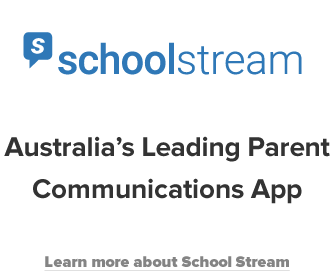As schools move away from paper-based communication and start to shift their interactions online, many need to decide what approach to take and which tools to use to communicate effectively and efficiently with their school community. There are so many options available, from websites, to email, to SMS or mobile school apps, or a combination of each. The approach and tools schools choose will depend on a number of factors, including whether they need to push information out to users, whether it is time-sensitive, the expectations of parents and the community, and the costs involved.
Many mobile apps allow you to do almost everything that a website can do.
A good website is a solid place to start. Websites are perfect for storing information in a central place where parents can search for what they need, however using a website to communicate relies on parents actively seeking, or ‘pulling’ information.
Schools also require the ability to ‘push’ information out to parents, for instance to keep their school community abreast of news, events, and tasks that require action, such as scheduling appointments for parent-teacher interviews, or submitting permission slips. Some of this information can be included in the school newsletter (assuming the newsletter ever makes it home), while other types of communication are more time-sensitive, such as alerting parents to problems with transport or late cancellations, which a newsletter alone can’t do.
Some schools have made the switch to emailed newsletters and offer selected services such as electronic payments or bookings online as well as using short messaging services (SMS) for more time-sensitive alerts. These solutions can be costly and inefficient, however.
Apps provide parents with an easy way to know what is going on and ensures they receive important notifications.
Mobile apps have some great advantages over using websites, emails and SMS alone. Many mobile apps allow you to do almost everything that a website can do, while delivering long or short messages, in the same way as an email or SMS. Better than emails or SMS, however, mobile apps keep everything related to your school in one place. This means parents won’t lose important emails in their crowded in-boxes, they can look up information as and when they need it, and receive time-sensitive alerts and notifications in a single place. Mobile apps are also mobile, so parents can stay informed wherever they are.
Apps provide parents with an easy way to know what is going on and ensures they receive important notifications without worrying about paper newsletters getting lost or emails ending up marked as spam. Busy parents can stay on top of what is coming up with just-in-time reminders and alerts or find older information in an easy-to-use format.
Schools can use apps to notify parents of last-minute changes and cancellations, for instance, when an event is rained-out or the timetable is altered. Apps can also let parents submit absentee notices, complete permission slips, order from the canteen or uniform shop, register for events, and maintain medical and emergency records. Best of all, school apps are free for parents.
It makes sense to find an app that is simple to use.
Apps allow schools to send notifications and instant alerts without the cost of an SMS to each parent for every message. Apps save schools time and money while reducing their impact on the environment. By scheduling notices or sending notifications in real time, schools can communicate with parents without making and fielding numerous phone calls and emails. As a bonus, apps allow easy integration with social media, such as Facebook and Twitter, with email, calendars, and photos stored in the user’s device, so parents can save and share information without any additional effort.
One downside of using apps is that some parents don’t use smartphones or tablets, which means schools need to provide alternative means of communication for those individuals. Some apps are also operating system specific, so while they work on an iPhone, they might not work on an Android, or vice versa. Other apps are only available on certain versions of each operating system, which is a problem when some users upgrade their devices, but others lag behind. And not all apps have built-in flexibility to allow schools to select which cohorts of students receive what notifications, while others don’t provide password protection, which limits how schools choose to use them.
Schools looking for a mobile solution should consider whether each app integrates with their website, so they won’t have to maintain information in multiple places for parents who don’t have smartphones. It is also a good idea to find an app that works across multiple platforms such as iPhone and Android, and that provides a mobile-friendly website version for users with non-compatible tablets and phones. Schools that require the ability to target notices and restrict access to certain content should check that the app has these features. Lastly, it makes sense to find an app that is simple to use.
It’s worth taking the time to evaluate your school’s needs and doing some homework on the various options available to make sure you make the right choice for your school and community.