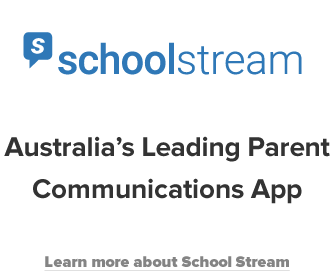4 questions to help small schools with IT decisions
The past year has seen all of us online for what feels like all of the time! And there is a noticeable acceleration in the digital strategy for many schools too. In fact, online searches for the term “education technology” peaked in mid-February and then again in late May this year. The new normal is digital and it’s here now – and this includes technology that supports seamless, reliable communication between home and school.
Small schools and IT decisions
But when it comes to purchasing an app to support best practice school-parent/caregiver communication, how do you know which option is going to be the best for your school community? If you’re a small school with limited funds and no access to IT managers, how do you assess your options? This week on School Stream, we’re looking at IT purchases and how small schools get it done.
We work with schools large and small. See how we can help you streamline your school communication with this quick video or keep reading for our guide to how small schools can assess their IT options.
All school administrators need more time
As we know, fewer students doesn’t mean a lighter workload. Small schools are beholden to the same government obligations and compliance as larger schools and, in many cases, there is a teaching principal and a lone admin ninja keeping all the balls in the air. It’s a universal truth that finding time to do everything is a challenge in all schools – no matter how many students you have.
Small schools need communication apps too
When it comes to introducing something like a mobile communication app, it can be all too easy to assume that small schools might not need them. After all, surely it’s easy to wrangle a small group of parents? But as you would know from your own experience, when it comes to comms, small schools face exactly the same challenges as larger schools: constant calls to the office, permission slips going missing on the way to and from school, doubling up of emails, social media, and a whole lot of uncertainty about whether parents are getting the information business managers work so hard to coordinate, create and distribute. Smaller schools still enjoy all the benefits of using a reliable, time saving app as a large school: being able to broadcast detailed information about the school, check who has read the messages, and giving parents an essential connection to the school. Everyone wins.
Choosing the right technology can be a challenge.
If you’re someone who finds weighing up the pros and cons of various technology options more than a little bit daunting, you’re not alone. A recent survey focusing on challenges for school principals reported that 50% of school leaders found “introducing new technology to assist with school management and administration” somewhat challenging, while 30.49% found this very challenging and 19.51% didn’t find this challenging at all. Larger schools often have access to an IT specialist who has the knowledge to navigate IT purchases, but if you’re a smaller school, these decisions are often made by the administration staff and school principal, with the added pressure of making sure that the school’s precious funding is spent wisely.
4 questions to ask when you’re shopping for a school communication app
School administrators are a dynamic, savvy bunch and confident decision-makers when it comes to assessing what will be best suited to their school. But if you do need a little guidance, here are some questions to consider when you’re shopping around:
1. What challenges do you want an app to support you with?
For example, if your main interest is in replacing paper permission forms with a digital option and going cashless, make sure any app/platform you look at is designed to handle both these functions. An all-in-one option is always going to give the best bang for your buck and make it easier for parents – which will get you a better response.
2. What support is available if you need a hand to get your new app up and running or training on the go? Is there a call centre based in Australia and responsive online help?
You’re not just buying an app, you’re buying a service. Make sure the product you choose is going to be able to give you the kind of support you can access with ease. (We don’t want to brag, but School Stream is very proud of the support our Australian-based team gives the schools we work with).
3. Is the app easy to set up without specialist IT help?
If you’re a small school that doesn’t have an IT specialist on staff, being able to manage the app from the school side is a must. Feedback from schools is that School Stream is easy to navigate around and use – even if you’ve never used anything like it before. If you can use social media, you can use School Stream too. When it comes to ease of use, that’s the kind of entry point you need to look for.
4. Does the app recommend any strategies to help engage parents?
Apps are second nature to most people these days, but if you need some tips, we have a guide to 9 tried and tested strategies to get parents engaged via an app. We also heard from a small school recently that got all their parents using the app in one day by inviting them all into the school at the same time and asking them to download it on the spot. Only a small school knows the feeling!
Are you ready to learn more about how School Stream can support your school? Let’s get started.