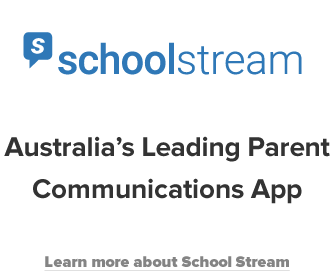Until now, schools using the School Stream app have been able to create custom forms to take uniform orders, canteen orders, excursion payments, and more, while accepting payments elsewhere. Today, School Stream is very excited to announce that payments can now be accepted directly through the app.
The best part? Any custom form on your app can accept payments, and you can decide which of the world’s two most popular payment gateways to use, PayPal or Stripe.
Features of Payment Forms for the School Stream App
We’re about to show you why the form payment feature is going to make your school administrators and parents very happy.
Check out these features:
- Collect payments without sending people away from your app.
- Setup one-time payments or recurring subscriptions.
- Use calculations to charge different amounts based on selections in the form.
- After the payment is received, trigger other form actions including email notifications, add to MailChimp lists, and Twilio SMS. [Stripe only]
Simplicity – Paypal vs Stripe
Paypal and Stripe are both designed for the convenience of being able to accept payments online without having to worry about the hassle of PCI compliance and costly payment gateways or complex merchant accounts. (For a basic primer on PCI compliance, see the FAQs put together by pcicomplianceguide.org.)
Stripe is the new kid on the block, established in 2009, while Paypal has been around since 1998. Interestingly, Stripe is backed by the founders of Paypal, Peter Thiel and Elon Musk. Stripe co-founders brothers Patrick and John Collison’s have succeeded in their vision to make accepting online payments as easy as embedding a YouTube video on a site. A free Stripe account also comes with a sleek user interface and attractive graphical analytics and reporting.
Cost – Paypal versus Stripe
The cost for Paypal and Stripe are similar when it comes to the per-transaction processing fee and monthly fee at the basic tier. PayPal charge 2.9% plus 30 cents per transaction, whilst Stripe charge 1.75% + 30¢ per transaction. At the “pro” tier, however, Stripe doesn’t charge a monthly fee, while Paypal’s “Payments Pro” plan charges a $30 monthly fee. Paypal also has many different tiers and levels of fees that are not immediately decipherable without spending time researching pricing structure and options. Stripe’s simple pay-as-you-go structure is immediately understandable, without hidden fees or multiple options to wade through.
Sample payment form
Here’s a screenshot of a basic payment form using Stripe. See how simple it is?

For instructions on setting up your School Stream custom forms to accept payments click either of the links below:
Setting up custom forms with Stripe
Setting up custom forms with PayPal
Please contact support@schoolstream.com.au if you have any questions.
Credit: Formidable Forms and Jessica TenBrink
Want to learn more about the School Stream App?
Take a tour of the School Stream Dashboard and see how easy it is to publish content to the app.
Learn how to really engage parents through our News, Alerts, Events, eSign forms and custom categories.
Click below to select a time that suits you.