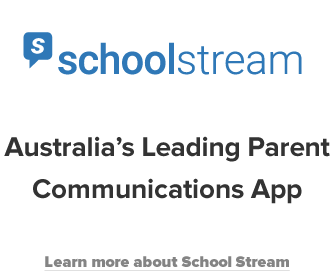If you have introduced School Stream at your school, congratulations! As your school and staff transition to using the app and exploring more features, it’s important to bring your school’s parents along for the ride too. Then you can all enjoy the benefits of an engaged school community. The good news, thanks to the smartphone revolution, is parents are ready to communicate with schools in a way that aligns with their existing habits and expectations.
Here is a list of tips that schools have found helpful to get families on board:
- Include an announcement about School Stream on your phone answering service. It’s a good idea to let people know where they can go for more information if they need help to download the app.
- Ask parents if they have downloaded the app when they call the school. Let them know you are there to help them if they need a hand.
- Run a notice in the school newsletter for six weeks to let parents know that you are going to move parent communication to School Stream. Be sure to include the steps detailing how to download and install the app on their phone or device.
- Put up the School Stream poster where parents can see it – perhaps at a key drop-off or pick-up spot.
- Use your school website or Facebook page, if you have one, to advise parents that you are introducing a school communication app. Include quick links directly to the App Store and the Google Play store. Click here for the link.
- Embrace kids’ inherent love of technology! As a homework assignment, have them show their parents or carers how to download the app on to a phone or device.
- Check with parents during the parent-teacher interview evenings to see if they have School Stream on their phone and if they need any assistance using it.
- Have posters up at school events where parents will be in attendance, such as swimming carnivals or charity fundraisers.
- Make School Stream part of the orientation process for new families.
One Australian school gave great feedback about how they engage their parent community with the app:
“School Stream is part of the enrolment process now. Parents are aware of what is going on at school before their child has even started. It’s a really simple app – I’ve got it on my phone – so I just show the parents at orientation and they are introduced to it from the beginning. They are really interested in knowing ‘This is what my child’s up to’ or ‘This is how I get information about the school.’ ”
We hope these tips are helpful and we are always interested in hearing any feedback or success stories your school has had with School Stream.
We are here to help you get the most out of your School Stream experience. Click here to see how we can help support you or click here to leave feedback.