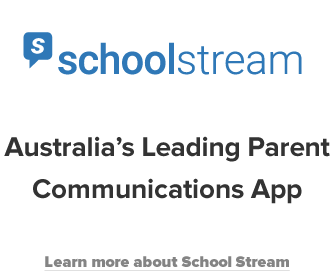Welcome back! The summer holidays are but a distant memory and the school year is well and truly underway. Hopefully, all of your students have settled in and are ready to learn. As we all know, transiting to primary or secondary school is a big milestone for children and can be daunting. Thankfully, schools are experts at supporting children through this big life change and have excellent transition programs in place to support the influx of new students. But families also need help to navigate new and unfamiliar systems. School is busy and life is busy. Parents and caregivers are hungry for information they can access quickly and easily to help them keep on top of everything that is going on in this new chapter of their child’s education. Enter, School Stream.
We know you’re busy. Click here to watch a quick demonstration of School Stream in action or read on for our top tips to get your parent and caregiver community using School Stream.
Strategies to get your Parent Community Active on School Stream
We’re all using our phones for pretty much everything these days, so parents are more than happy to use their phones for communicating with schools via an app like School Stream too. Bring parents and caregivers along for the ride so you can all enjoy the benefits of an engaged school community. Here are some real-life strategies from schools who have a great uptake of the app among parents.
‘School Stream is part of the enrolment process now. Parents are aware of what is going on at school before their child has even started. It’s a really simple app – I’ve got it on my phone – so I just show the parents at orientation and they are introduced to it from the beginning. They are really interested in knowing “This is what my child’s up to” or “This is how I get information about the school’
- Make an introduction to School Stream part of your Year/Stage Information or Meet the Teacher Sessions at the beginning of the year.
- Ask parents if they have downloaded the app when they call the school. Let them know you are there to help them if they need a hand.
- Put up the School Stream poster where parents can see it – perhaps at a key drop-off or pick-up spot. Please let us know if you need more copies.
- Use your school website or Facebook page, if you have one, to let parents know you are introducing a school communication app. Include links directly to the App Store and the Google Play store to make it a simple ‘click and install’ process. Click here for the link.
- Run a notice in the school newsletter for six weeks to let parents know you are going to move parent communication to School Stream. Be sure to include the steps detailing how to download and install the app on their phone or device.
- Include an announcement about School Stream on your voice mail. Let people know where they can go for more information if they need help to download the app.
- Embrace kids’ inherent love of technology and let them show their parents or carers how to download the app to a phone or device as part of their homework.
- Have posters up at school events where parents will be in attendance, such as swimming carnivals or charity fundraisers.
Thanks to all the schools who have shared their wisdom and insights about transitioning their parent community to School Stream. Have we missed anything? Get in touch.
You can read more from schools who are using the app here.